Swap Tanks
Here's a quick and handy way to swap out a company owned tank from a customer location with one from your yard (account 0).
This usually involves swapping similar size tanks in which case the delivery history will automatically be swapped (if the two tanks are within 20 gallons of being the same size). However, the tanks being swapped don't have to be the same size. If they're not and if they're different by more than 20 gallons, the delivery history will NOT be swapped to the new tank.
This process begins by finding the account that the company owned tank will be removed (swapped out) from.
1. Find the account containing the company owned tank you want to swap out by using one of the following:
People Associated with an Account
2. Regardless of how you get to the account, the detail account screen for that customer will be displayed.
3. Left-click on the .gif) tab.
tab.
4. This will display the tanks screen for that account.
5. Left-click the  button.
button.
6. Left click on 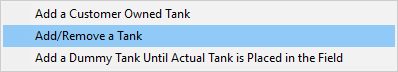 which will
display the Add or Remove a Tank window.
which will
display the Add or Remove a Tank window.
7. Left-click on the tank in the left hand column to be swapped OUT from the account.
8. Left-click on the tank in the right hand column to be swapped IN to the account.
9. Left-click the  button.
button.
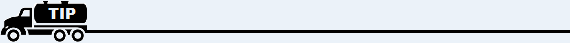
If the two tanks are within 20 gallons of being the same size, the delivery history associated with the "old" tank (the one being swapped out) will automatically be brought over to the "new" tank. If they are more than 20 gallons different in size, the delivery history will NOT be swapped.

10. When you're done, left-click the  button to return to the tanks
screen for that account.
button to return to the tanks
screen for that account.