Find a Customer by People Associated with the Account
If you know the name of any person (or a pet or anything else, if you like) associated with an account, here's how to find detailed information about that customer.
From the Lynx Main Menu . . .
1. Left-click on Customers.
2. Left-click on Find a Customer.
3. This will display the Find a Customer window.
4. Left-click the Associated People radio button:
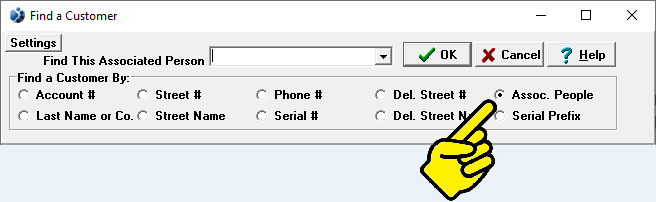
5. The cursor will automatically be positioned at:

6. Key in the last name of the person you're trying to find:

7. As you key, the names of all the people associated with all of the accounts in the system will scroll by (in alphabetic sequence) showing you one line per person.
8. When you find the person you're looking for, left-click anywhere on that
line and then left-click the  button.
button.
Note: You can also simply double-left-click on the name you're looking for instead of left-clicking the OK button.
9. This will display the detail account screen of the account associated with that person.
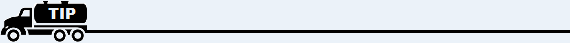
From this screen, you can find other information about this account by left-clicking on any of the tabs (such as ACCOUNT, LEDGER, TANK(S), etc.).

10. When you're done, left-click the close button  to return to the Lynx Main
Menu.
to return to the Lynx Main
Menu.