Special Plus or Minus Pricing
Sometimes you may have a need for "special" pricing. This could be where you want to give a particular customer a lower price than normal or where you want to penalize someone. Adjustments like this (either plus or minus) can be automatically handled by the system and always apply to the "default product" for a given tank. The adjustments are expressed as a plus or minus amount relative to the current product price (not as a percent). Here's how it works.
1. Find the account with the tank and default product you want to give special pricing to by using one of the following:
People Associated with an Account
2. Regardless of how you get to the account, the detail account screen for that customer will be displayed.
3. Left-click the .gif) tab.
tab.
4. Left-click the  tab.
tab.
5. Left-click the  button which will display the Setup Tank Information window.
button which will display the Setup Tank Information window.
6. Position the cursor in the  text box and key in the adjustment in dollars and cents
(NOT as a percent).
text box and key in the adjustment in dollars and cents
(NOT as a percent).
If you want to increase the price, key in the amount of the increase
(no plus sign is necessary). For example, let's say you want to add 10 cents to the normal Default
Product price. It would look like this: 
If you want to decrease the price, key in the amount of the decrease
preceded by a minus sign. For example, let's say you want to reduce the normal Default Product price
by 10 cents. It would look like this: 
7. Once you've entered the price adjustment you want to use, it is automatically applied each time thereafter that this product for this tank is invoiced.
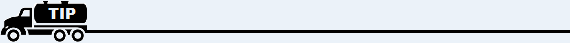
If the normal price for the default product changes, the adjustment will still apply. That is, let's assume the normal price was $1.00 per gallon and the adjustment was a minus 10 cents. In this case, the price to the customer would be 90 cents. However, if the normal price changed to 90 cents per gallon, the adjusted price would then be 80 cents.
And remember, this special pricing adjustment applies only to the Default Product for this tank. If you change this product for this tank at invoicing time, the altered pricing will NOT apply.

8. When you're done, left-click the close button  to return to the Lynx Main
Menu.
to return to the Lynx Main
Menu.