Overview of Routing
Routing has to do with the method you use to schedule your deliveries. There are basically two ways you can do this, one is to do it manually and the other is to use the computer and Lynx.
In either case it's critical that. . .
- All tanks are accurately entered into the system.
- All tanks are properly assigned to accounts.
- All deliveries are posted against the proper tank.
Unless you do these three things, ANY method of routing you use will be inefficient and costly.
The manual method
Many propane companies use manual Route Cards or Route Books to help schedule deliveries. These are typically managed by the drivers themselves who make most of the scheduling decisions based on their experience in servicing their routes.
If you want to continue routing this way, Lynx can help you by:
- Printing your Route Cards for you on the computer. See Print a Route Card for a Tank for details.
- Providing analytical reports that show you how efficiently the drivers are making their deliveries:
See the DR02 -Delivery History report under Print Delivery Reports. This report gives you an "Efficiency Rating" for each delivery as well as summaries by customer and by route. "Efficiency" is defined as how many gallons are delivered as a percent of 85% of the capacity of the tank. The higher the number, the better. By checking this report, you can quickly see if deliveries are being scheduled efficiently or not.
See the TR05 - Delivery Frequency Report report under Print Tank Reports. This report shows you how many deliveries have been made to selected accounts over selected periods of time. What you want to look for are tanks that have had a very low number of deliveries or a very high number. If it's a low number, the tank is probably too big. If it's a high number, the tank is probably too small. In either case it's costing you money and should be addressed by swapping out tanks.
The computer method
If you choose, you can use Lynx and still continue to have the drivers select the next delivery date. It's just that the computer will be used to keep track rather than using Route Cards.
It takes more discipline to use the computer and Lynx to help you schedule your deliveries. But there are VERY SIGNIFICANT advantages as well. For instance:
- You can use different methods for each account depending on what's appropriate. A water heater with constant usage may use a "Gallons Per Day" to project consumption. On the other hand, a heating appliance may use a "Degree Days" approach. Using different routing methods should produce more accurate forecasts of usage and, therefore, more efficient deliveries.
- The system can show you up-to-the-minute account aging to eliminate delivering to bad credit customers.
- Information does not get lost in Route Books or other manual files.
- All of your routing information is kept well organized and available to all on the computer system.
- The system can print delivery tickets or delivery lists to help the drivers:
- Color route and stop maps are available to minimize confusion.
If you choose to use the computer to help you schedule deliveries, the first step is to assign a Routing Method to each tank. See Overview of Routing Methods for details.
For more details on how to use Lynx to help you schedule, see Identify Tanks Due for Delivery.
For the answer to frequently asked questions, see FAQ's About Delivery and Routing Functions.
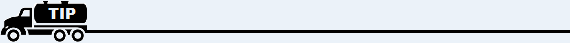
The same analytical reports mentioned above (the "Delivery History" and "Delivery Frequency" reports) are still available to measure the efficiency of your scheduling and should be regularly reviewed regardless of the Routing Method you use.
