How to Handle Manifolded Tanks
"Manifolded tanks" refers to two or more tanks that are physically connected and operate as one large tank. That is, they are all filled at the same time and dispense fuel equally.
The reason this is an issue is that for routing and delivery purposes, they are handled as a single tank. However, for inventory control purposes, they are maintained separately in the system.
Here's how to handle manifolded tanks.
1. First of all, make sure each of the tanks is entered into the system.
- See Add New Tanks to the System for help on this.
2. Then make sure all of the tanks that are manifolded together are assigned to the proper account.
- See Add a Company Owned Tank to an Account or Add a Customer owned Tank to an Account for help on this.
3. Assign ONE of the manifolded tanks to the appropriate delivery route and stop for this account.
- See Add a Tank to a Route for help on this.
4. Assign all of the other manifolded tanks to the Default Route.
5. Go to the route that you assigned the one tank to.
- See Find a Route for help on this.
6. Find the one tank by scrolling to the right and checking the serial number to make sure you have the right tank.
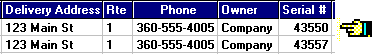
7. Move the cursor to the "Capacity" field for this tank and key in the TOTAL GALLONS for ALL of the tanks that are manifolded together.
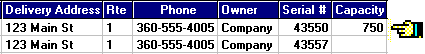
8. When fuel is delivered to these manifolded tanks, make sure this tank (the one that has the total capacity assigned to it) is selected for the delivery.