Load Your Customer Data
Once you've entered the information about your company, it's time to enter your customer information.
How much customer data you have to key in will depend on two things: One is how many customers you have. The other is whether or not you're doing an "electronic" conversion from your old computer system. Obviously, if your customer data can be brought across directly to Lynx, the amount you have to key in manually will be significantly less.
In either case, you will now want to go through the list below to get the system ready for use in your business.
Do the following tasks in this sequence:
1. Enter your customer data.
Getting all of your customer data into the Lynx system involves one of three different sets of circumstances:
- If you're a start up company: By definition, there's no (or very little) customer data to load since you have no (or few) customers. Manually enter the customers you have (left-click here for help on this).
- If you're converting from a manual system: In this case, you have customers but there is no computer data to automatically convert. This means you will have to manually enter all of your customer data (left-click here for help on this).
- If you're doing an electronic data conversion: If you (or Columbus Systems) is converting your data "electronically" from your old system, you may not have to key in very much of your customer information. It all depends on the how much can be directly converted.
Regardless of the how you entered your customer data, make sure that it is accurate and complete by reviewing each account. Make corrections as necessary (left-click here for help on this).
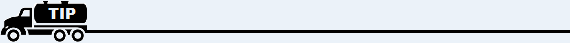
If you're manually entering your customer and tank information, there are two ways to do it.Either one is okay and depends on the organization of your source data and what works best for you.
- Enter ALL of your tanks ( to the Yard Account 0) and then as you enter each customer, assign the appropriate tank(s) to the account.
- Enter the tank(s) for a single account and then immediately enter the customer and assign the tank(s) to that account.

2. Assign tanks to each account.
- Assign individual tanks to each account from the Yard File (left-click here for help on this).
In addition, do the following tank-related tasks also:
- Add the delivery address if it's different from the billing address (left-click here for help on this).
- Add tank rental amounts and the month due, if applicable (left-click here for help on this).
- Assign appliances to each tank, if applicable (left-click here for help on this).
3. Set up tank rent (left-click here for help on this).
- Go to each account that has a tank on a rental plan and add the appropriate tank rent information.