Change Customer Information
Here's how to change some (or all) of the information about an existing customer.
1. Find the account you want to change by using one of the following:
People Associated with an Account
2. Regardless of how you get to the account, the detail account screen for that customer will be displayed.
3. Left-click the  button.
button.
4. This will display the Add, Change, Delete Customers window for that account.
5. Use the  key to go to the text box you want to change and key in the
change.
key to go to the text box you want to change and key in the
change.
6. If there are more fields to change,  to them and key in those changes also.
to them and key in those changes also.
7. When you're done making the changes, left-click the  button.
button.
8. This will display the Account Preferences window.
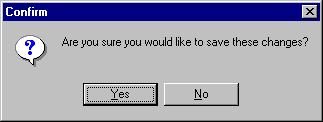
9. If the changes were made correctly, left-click the  button which will take you back to the account screen.
button which will take you back to the account screen.
10. If the changes were NOT made correctly, left-click the  button which will leave you on the Add, Change, Delete Customers window so that you can
try again.
button which will leave you on the Add, Change, Delete Customers window so that you can
try again.