Overview of the Online Lynx Help System
The online Lynx Help system will assist you in learning how the Lynx software works. The website is organized into categories and specific topics about all aspects of the system.
You can get at this information any time you want by heading to www.Lynxpropanesoftware.com/help/.
Here's how to navigate the online Lynx Help system:
From the Lynx Main Menu:
1. Left-click Help.
2. A drop-down menu will appear.
3. Left-click Lynx Help.
4. Left-click Online Help.
5. This will bring you to the Lynx Online Help homepage.
From the Homepage:
1. On the left of the website you'll find our many support categories.
2. By left-clicking on a category it will expand and you'll be able to browse through the specific topics for that category.
3. Left-click any of these topics to go to the webpage filled with information regarding that topic.
4. You can also search our help pages for any keywords you'd like by using the Google search bar at the top of the screen:

Example: Searching "tank" brings up a list of all the help pages we have regarding "tank". Click here for details.
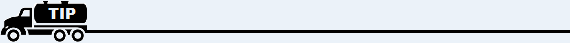
Depending on what keywords you search for, Google may display a few advertisements above your search results. You can differentiate between Google ads and our help pages by looking for theicon in the upper-left corner of the search result. For example, this is one of the top results when searching for "preferences".


If you would like to create a shortcut to the help website from your desktop, see Create an Online Help Shortcut.