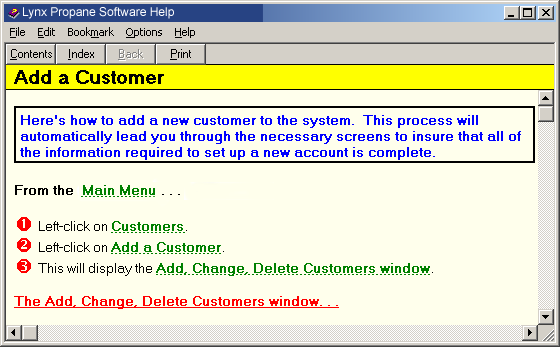Help
Lynx Propane Software help system is context sensitive and available from any screen in the system. This means that no matter what you need help with it is only a mouse click away. Most help systems tell you what to do but not how to get there. All Lynx help starts at the main screen and leads you through the menus to the screen you need to be on. For example, help on adding a customer . . . . .
By clicking on the "green" words you will be able to view a screen shot of what that word is. There are over 900 key words defined in the help system so using the index to find help on anything is easy. There is help on just about everything in the system, and the help takes you from start to finish on every task. There are also suggestions on how to use the system in places where there is not just one way to do something. Lynx Propane Software's help was designed so that you would not have to call support but remember with Lynx you have unlimited support. So if the help files cant get you there just call support. See the support link for more information about Lynx support.