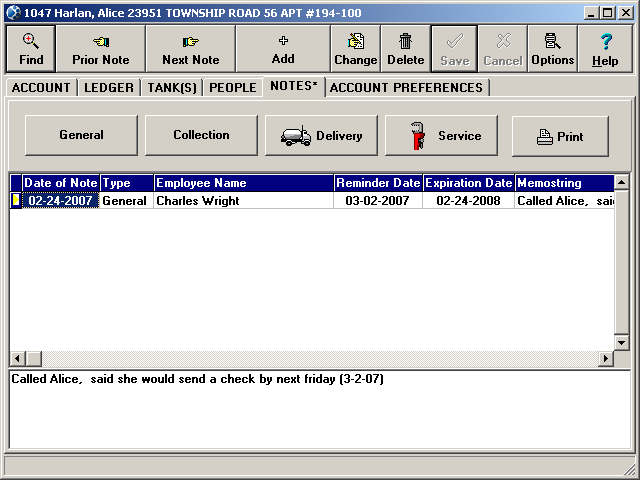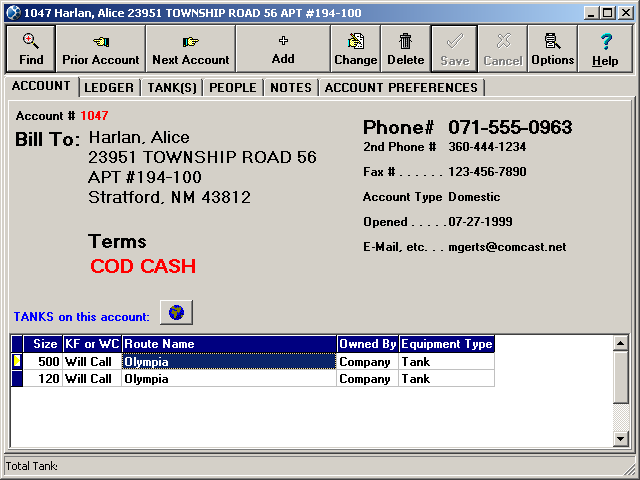Customers Screen
The ACCOUNT tab of the Customers screen is designed to give you a summary of the information on an account so you are sure it is the right one.
The LEDGER tab allows you to quickly get a handle on all activity on a customer's account. You can also double-click on any invoice and go right to that actual invoice to confirm every detail.
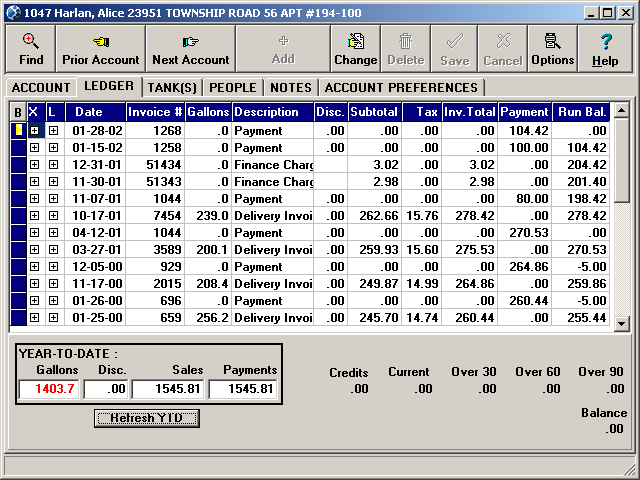
The TANKS tab shows detail about all tanks and equipment associated with the current account.
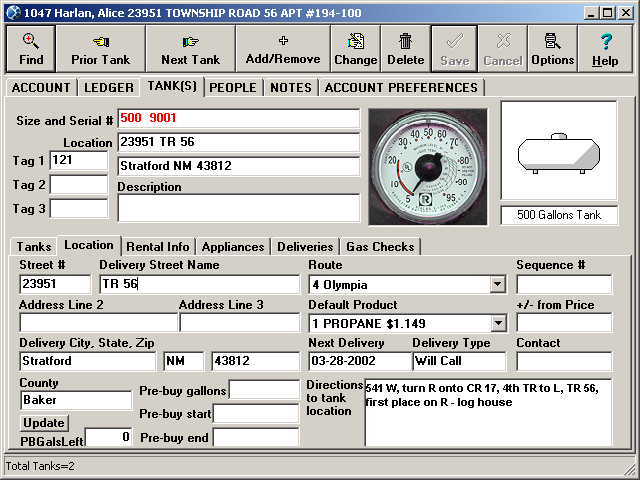
The NOTES tab holds as many notes as you care to put in; each note can be as long as you like. Notes can also be designated as reminders and will come up on the reminder list on the day you specify. This is handy when a customer says they will have the payment there by Friday. If you set the reminder date to the Monday after the reminder will prompt you to look at their account to see if their payment came in.