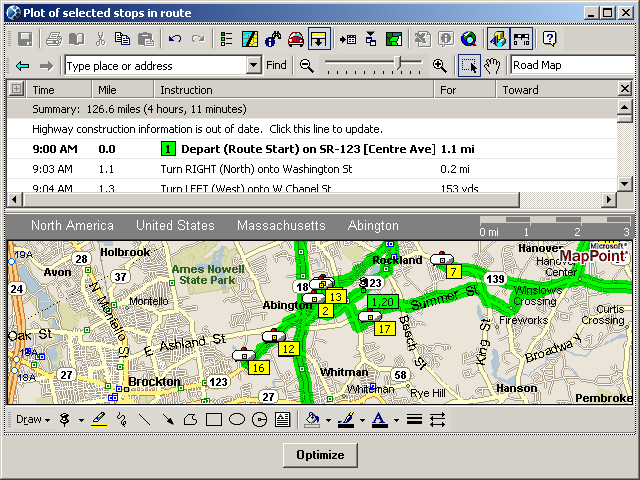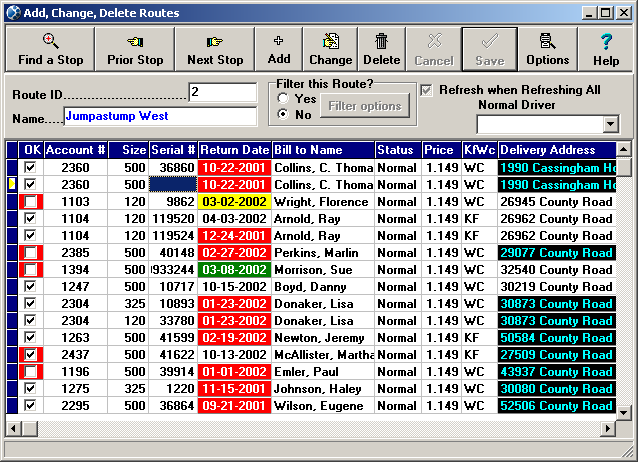Delivery/Routing
Routing with Lynx Propane Software is simple and intuitive. The "OK" column is colored red to indicate that the customer is 90 days past due, yellow 60 days past due, green 30 days past due, and no color is current. The "Return Date" column is colored red if they need a delivery now, yellow if they need a delivery but could wait, green if they could use fuel if you're by there and have enough, and no color if they don't need fuel right now. Once you have filtered the list to exclude people who owe money and include those who need fuel now, you have some choices: you can either print a list of selected stops with directions and other information or preprint the tickets with directions and other information on the ticket. You might also want to have Map point 2004 or Map point 2006 plot these stops on a map and optimize the route for the most efficient driving time (see screen shot of a routed group of tanks below). Map point allows you to print out turn-by-turn driving instructions and/or strip maps.
Setting up a tank for routing is easy, just choose the routing method set some variables and let the program take care of the rest.
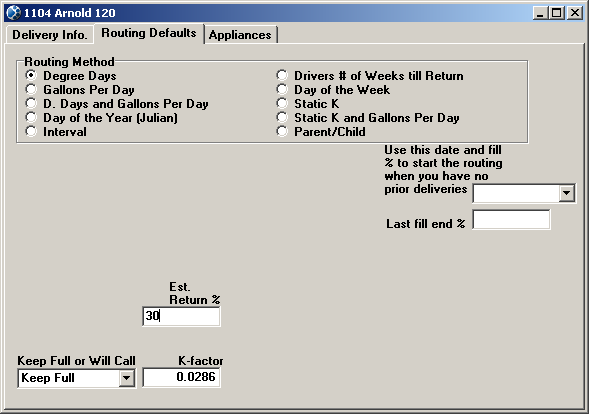
Lynx routing interfaces with Map point 2004 and Map point 2006. These programs are sold separately but integrate seamlessly into the Lynx routing and customers screens.