Quick Receipt of Miscellaneous Cash
Most of the cash you receive will be entered into the system as Payments through Accounts Receivable. However, there may be situations where you simply want to record an "unusual" cash receipt (like a rebate from a purchase you made, for instance).
Here's a quick and easy way to do this.
From the Lynx Main Menu . . .
1. Left-click on Bookkeeping and a drop down menu will appear.
2. Left-click on General Ledger.
3. Left-click on Quick Receipt of Miscellaneous Cash which will display the Quick Receipt window.
4. From the drop-down lists, left-click a bank account to which the cash receipt will be debited and then left-click the expense account to be credited:

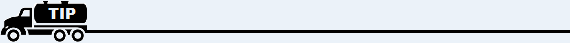
The Quick Receipt of Miscellaneous Cash procedure is designed for entering individual cash receipts that require only a single bank account and a single expense account. If you have a more complex transaction (where more than two General Ledger accounts are required), use a Journal Entry.

5. Key in the amount of the check received and the reference (check) number:
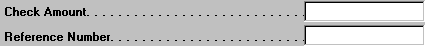
6. Select the name of the person or business who paid you from the drop-down list:
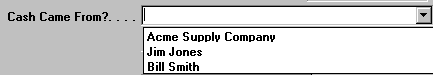
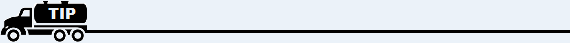
If the person or business is not on the drop-down list, it can be added by left-clicking the
button.
Note: The Payer list is the same as the Payee list used with the Quick Check Writer procedure. See Add, Change, Delete Payees for details on how to do this if you need help.

7. Left-click the  button and this cash receipt will be entered into the
system. Then this message will appear:
button and this cash receipt will be entered into the
system. Then this message will appear:
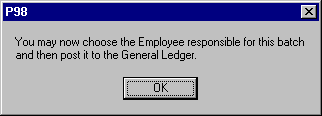
8. Left-click the  button
for this message and then left-click the close
button
for this message and then left-click the close  button
in the upper right-hand corner of the Quick Receipts window and the Journal Entries window for the cash you just received will be displayed.
button
in the upper right-hand corner of the Quick Receipts window and the Journal Entries window for the cash you just received will be displayed.
9. Enter the Employee Responsible for This Batch and then left-click the
 button to post this
batch.
button to post this
batch.
10. After it's been posted to the General Ledger, left-click the  button to return to the Lynx Main Menu.
button to return to the Lynx Main Menu.