Find a Tank or Equipment by Delivery Street Number
Here's how to find a tank (or other piece of equipment you own) if you know it's delivery street number.
From the Lynx Main Menu . . .
1. Left-click on Tanks.
2. A drop down menu will appear.
3. Left-click on Find a Tank or Equipment.
4. This will display the Find a Tank or Equipment window.
5. Left-click the Delivery Street # radio button:

6. Move the cursor to the Search for text box:
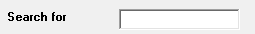
7. Key in the delivery street number for the tank or equipment you're looking for (for example, 1234):
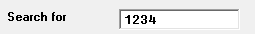
Note: If there is no exact match, Lynx will automatically find the search result with the closest match.
8. This will display the tank you're looking for highlighted in the middle of the Find a Tank or Equipment window.
9. Double left-click on the tank you're looking for to display more information about that tank.
10. When you're done, left-click the close button  to return to the Lynx Main
Menu.
to return to the Lynx Main
Menu.