Close Periods
Once you've finished all of the processing for a month, you will probably want to "close the books". Once closed, that period cannot be opened and no further changes can be made to it. If errors are found after the period is closed, you will have to contact Columbus Systems at 360-943-4165 for help on re-opening periods.
It is recommended that the current period AND the immediately preceding period be kept open. That is, for example, you would close period 2 just as you went into period 4, close period 3 just as you went into period 5 and so forth. Delaying the close by one month like this allows bank statements and any late transactions to be processed in the previous month.
Periods will always be closed contiguously starting with the one that's the oldest (that's still open) and moving forward.
If you attempt to close a period but still have "un-posted" batches in that period, the system will alert you so that they can be posted prior to closing.
From the Lynx Main Menu . . .
1. Left-click on Bookkeeping.
2. A drop down menu will appear.
3. Left-click on Close Periods.
4. This will display the Close Periods window.
5. The last open period will be shown in the  text box. You will notice that this same period
date is also the first one still open in the list below:
text box. You will notice that this same period
date is also the first one still open in the list below:

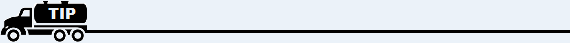
The Lynx system has been set up for you with 100 years of "open" period already loaded, from January, 1990 (9001) through December, 2089 (8912).
Because of this, one of the first things you should do when you first start using Lynx is to use this procedure to close all of the periods from 9012 through the period you're currently in (minus 2 periods). That is, if you are in period 9912, you should close all of the previous periods from 9012 through 9910.

6. Left-click the  button to close this last (that is, the
oldest) open period.
button to close this last (that is, the
oldest) open period.
7. If you try to close a period that has non-posted batches, you will get this message:
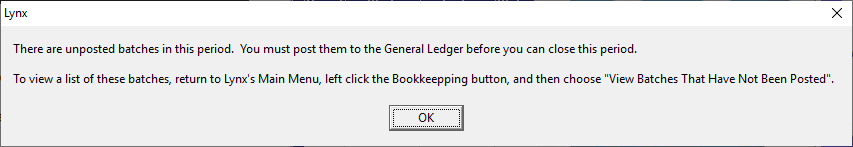
8. If you get this message, go back to the Main Menu and select View Batches That Have Not Been Posted from Bookkeeping. Use this to identify unposted batches and post each one to the General Ledger. Then try closing the period again. Repeat this, if necessary, until all batches in this period are posted.
9. When you're done, left-click the close button  to return to the Lynx Main
Menu.
to return to the Lynx Main
Menu.