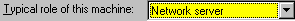Troubleshooting
If you're experiencing performance problems with Lynx, check out the following and implement as appropriate.
If you're using a network of computers, make sure that you're using 100 base network hardware (NOT 10 base) for the server, the hub, and all of the client machines. This has a very significant impact on system speed.
Make sure whichever drive your data is on is de-fragmented. Check this fairly regularly.
Don't use screen savers on the file server (the computer with your data files on it) or on the network server. Believe it or not, screen savers use up a lot of system resources - especially if they're three dimensional and/or complex in design.
Turn off any virus scanners you have running on the system. Virus scanners typically check everything that moves in the system and Lynx moves a lot of data, thereby causing a potential slowdown. If you want to check for viruses, do it manually periodically.
Make sure your computer hardware has enough speed and capacity. You should have at least a 300 MHz processor and 64MB of RAM. The more the better.
If you're running Windows2000, be sure to disable offline files. To do this, do the following:
- Double-left-click on My Computer on your desktop.
- This will display the My Computer window.
- Left-click on Tools on the menu bar.
- This will display a drop-down menu.
- Left-click on Folder Options.
- This will display the Folder Options window.
- Left-click on the Offline Files tab.
- Un-check Enable Offline Files (this is the critical step ).
-
Left-click the
 button.
button.
- Restart your computer.
If you're using Windows 95, Windows 98, or Windows ME, make sure that the file and directory name cache is set to "Network server". To set this, do the following:
- Right-click on My Computer on your desktop.
- This will display a drop-down menu.
- Left-click on Properties.
- This will display the System Properties window.
- Left-click the Performance tab.
- Left-click the File System button.
- Left-click the Hard Disk tab.
-
Under Settings, make sure it's set like this