View Reminder Notes
Here's how to see all of your notes (for all accounts) that have a reminder date of today or older.
From the Lynx Main Menu . . .
1. Left-click on Customers.
2. Left-click on View Reminders.
3. This will display a window showing all of your reminder notes for today (or older) for all accounts.
4. When you're done, left-click the close button  to return to the Lynx Main
Menu.
to return to the Lynx Main
Menu.
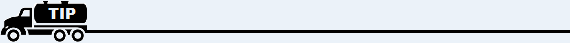
Here's another way to view reminder notes: From any individual account screen, left-click the Options button, then left-click on View Reminders. This will show you reminders for this account only that have a reminder date of today (or older).
