Enter a Payroll Journal Entry
Regardless of how you do your payroll, you'll want to enter the payroll costs into the system in order to get a complete financial picture of your organization.
Payroll information should be entered as Journal Entries using the following procedures. For help on entering Journal Entries left-click here.
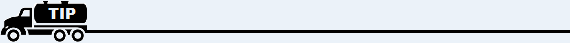
This procedure assumes the payroll was done entirely outside of Lynx and you only want to make these Journal Entries to record the financial effect in your General Ledger.

After you have done a payroll
Make the following Journal Entries:
- Debit your payroll expense account for the gross amount of the payroll.
- Credit your bank account for the net amount of the payroll.
- Credit your tax payable liability account for the total of the taxes withheld.
After you have made your 941 payment
Make the following Journal Entries:
- Credit your bank account for the amount of the 941 payment.
- Debit your tax payable liability account for the total of the taxes withheld.
- Debit your taxes paid expense account for the amount of the company taxes paid.
Here's an example of how this works
Let's say that:
You have a weekly payroll of $4,500.
Of this amount, the employees are paid $3,700.
The balance of $800 is made up of their FICA and withholding taxes.
Your companies FICA contribution is $400.
You make your 941 payment monthly.
There are 4 pay periods this month.
You have the following accounts in your Chart of Accounts:
1001 - Checking
2101 - Tax Liability
6100 - Payroll Expense
6143 - Taxes Expense
After you do each payroll, make the following Journal Entries:
Debit account 6100 for $4,500 (this reflects your total payroll expense).
Credit account 1001 for $3,700 (the amount you actually paid your employees).
Credit account 2101 for $800 (the amount you withheld from their paychecks).
After you make your 941 payment, make the following Journal Entries:
Credit account 1001 for $4,800 (the amount of your 941 payment).
Debit account 2101 for $3,200 (the amount withheld from your employees times 4 weeks).
Debit account 6143 for $1,600 ( the amount of your companies FICA tax times 4 weeks).