How to Handle Tank Sets and Pickups
Keeping track of the number of tank sets and pickups is a useful way of measuring your company. That is, an increase in "sets" demonstrates growth. Conversely, an increase in "pickups" highlights problems that may need to be addressed. The net difference is one way to see if your company is growing or not.
Here's how to record and report sets and pickups.
1. Record tank sets by entering a Service Order for each one. See Add a Service Order for help on this. Be sure to specify "Tank Set" on the drop-down list when you're keying in the Service Order Detail, like this:
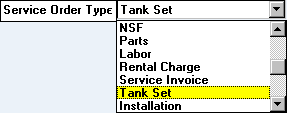
2. Record tank pickups by entering a Service Order for each one. See Add a Service Order for help on this. Be sure to specify "Pick Up" on the drop-down list when you're keying in the Service Order Detail, like this:
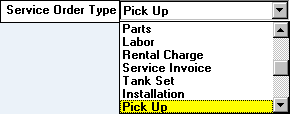
3. To get a report of your tank sets and pickups, go to Service Reports and select report SR01. See Print Service Reports for help on this.