Move Prices to Another Product
This will allow you to move prices from one product to another.
Note: This is a move and NOT a copy.
From the Lynx Main Menu . . .
1. Left-click on Inventory.
2. A drop-down menu will appear.
3. Left-click on Move Prices to Another Product.
4. This will display the Move Prices to Another Product window.
5. Left-click on the price you want to move.
6. Select the product you want to move this price to from the drop-down list:
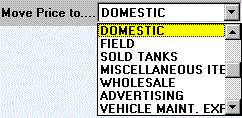
7. As soon as you left-click the product from the drop-down list, the price you selected will immediately be moved to this product.
8. When you're done, left-click the  button to return to the Lynx
Main Menu.
button to return to the Lynx
Main Menu.