Period-end Billing: Add Messages to Statements
This is an optional fourth step of the Period-end Billing procedure. This is where you can add, delete or change the specialized messages you want to appear on your statements. Generally, once these are set up they seldom change (except for the "Merry Christmas" type of seasonal message). Nevertheless, it is probably a good idea to check these each month to make sure they're still pertinent and up-to-date.
From the Lynx Main Menu . . .
1. Left-click on Bookkeeping.
2. A drop down menu will appear.
3. Left-click on Accounts Receivable.
4. Left-click on Period-end Billing.
5. This will display the Period-end Billing window.
6. Left-click on the  tab to
display the Messages window and then do the following:
tab to
display the Messages window and then do the following:
7. Double check each of the four message types:
- Make sure the wording is appropriate for this months statements.
-
Left-click the check box
 to cause that type message to print.
If it's not checked, that particular message will NOT print on the statements.
to cause that type message to print.
If it's not checked, that particular message will NOT print on the statements.
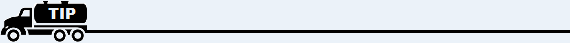
If you make any changes to any of the messages, be sure to left-click thebutton when you're done.

8. When you're done, left-click the  button (or left-click the
button (or left-click the  tab) to go to the Prepare
Statements process. Left-clicking the
tab) to go to the Prepare
Statements process. Left-clicking the  button will return you to the Roll-Up All Invoices process.
button will return you to the Roll-Up All Invoices process.