Print Delivery Graphs
Here's how to generate graphs about your deliveries. The graphs will be "previewed" on the screen first and can then be printed.
From the Lynx Main Menu . . .
1. On the Menu Bar, left-click on Reports or left-click the ![]() button.
button.
2. Either way, a drop-down menu will appear.
3. Left-click on Delivery Graphs.
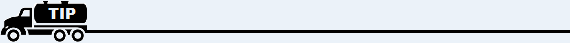
There's also a third way to print delivery graphs. On the Menu Bar, left-click on Delivery and then left-click on Delivery Graphs.

4. This will display the Delivery Graphs window.
5. Choose the graph you want.
6. Left-click the  button.
button.
7. Choose the graph options you want.
8. Left-click the  button to preview the graph on your screen.
button to preview the graph on your screen.
9. Left-click the print button  to print the graph or left-click the
to print the graph or left-click the  button when you're done.
button when you're done.