Overview of the Integrated Lynx Help System
The integrated Lynx Help System will assist you in learning how the Lynx software works. The Help System is organized into categories and specific topics about all aspects of the system. You can get at this information any time you want and from anywhere in the system by doing the following.
Note: Our Integrated Help runs using the "Windows Help" program. However, as of 2016 the Windows Help program is not supported in Windows 10, Windows Server 2012, or later versions of Windows Server. The Windows Help program is available for Windows Vista, 7, 8, and 8.1 only. Therefore, please choose Online Help if you're running Windows 10, Windows 2012, or later versions.Thankfully you can find all of the same information and more through the Table of Contents on our website.
If you're running Windows 8.1 OS or lower, from any screen in Lynx:
1. Left-click the word Help on the Menu Bar.
2. A drop-down menu will appear.
3. Left-click the words Lynx Help.
4. Left-click the words Integrated Help.
5. This will display the 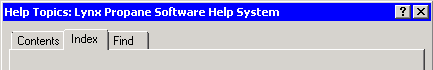 window.
window.
6. You'll notice three tabs named Contents, Index and Find:
 Contents is organized like
the Table of Contents in a book. Left-click on the word Contents on the tab. This will display a list
of books
Contents is organized like
the Table of Contents in a book. Left-click on the word Contents on the tab. This will display a list
of books ![]() representing each
category of information about Lynx. By double-left-clicking on a book you can browse through the specific
topics for that category.
representing each
category of information about Lynx. By double-left-clicking on a book you can browse through the specific
topics for that category.
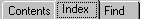 Index is a way of searching for a
specific topic. Left-click on the word Index on the tab. Then type in the word you're looking for
help on or scroll through the list.
Index is a way of searching for a
specific topic. Left-click on the word Index on the tab. Then type in the word you're looking for
help on or scroll through the list.
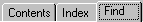 Find is a way of searching for
words or phrases that may be contained in a Help topic. Left-click on the word Find on the tab. Then
type in the word(s) you want to find information about.
Find is a way of searching for
words or phrases that may be contained in a Help topic. Left-click on the word Find on the tab. Then
type in the word(s) you want to find information about.
7. Each of these approaches will get you to Help topics explaining how Lynx works. Try experimenting with each until you are comfortable with how they all work.