PROPANE98 Newsletter # 22 (May 28, 2003)
.gif)
Change to the Plain Paper statement . . .
A new option has been added the plain paper statements . . . 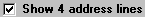
If you check this on the format window just before you print your statements, then any addresses with a second address line will print as four separate lines. In the past, second address lines were printed to the immediate right of the first address line. With this option checked, normal three line addresses will print as before (that is, on three lines).
This enhancement is available with Lynx Release 7.7.50.80.
If you're using Degree Days . . .
As you know, if you're using Degree Days as a routing method for your tanks and have more than four deliveries, the system will automatically project the next return date. However, if you don't have at least four deliveries, there are five different things that you can do:
1. Default method
2. Degree days and interval method
3. Borrow history method
4. Add delivery history method
5. K-factor method
By the way, if you use any of these methods and subsequently get to four deliveries for any given tank, the system will automatically revert to using the actual deliveries and Degree Days to calculate the return dates.
All of this is described in more detail in the Lynx Help System Version 4.28. From the "Index" tab, key in "Routing Methods Overview".