Find a Delivery Invoice by Invoice Number
Here's how to find an existing delivery invoice if you know the invoice number.
From the Lynx Main Menu . . .
1. Left-click on Bookkeeping.
2. A drop down menu will appear.
3. Left-click on Accounts Receivable and then left-click on Invoicing.
4. Left-click on Find a Delivery Batch.
5. This will display the Find a Delivery Batch window.
6. Left-click on the Invoice # radio button:

7. Left-click in the  text box and key in the invoice
number you're looking for.
text box and key in the invoice
number you're looking for.
8. This will display the Delivery
Batch information on the bottom part of the window with the yellow arrow  pointing at the invoice number you're looking for.
pointing at the invoice number you're looking for.
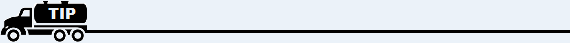
If the invoice number you specified is NOT in the system, the yellow arrow will point to the first invoice number AFTER the one you entered.

9. If you want to enter more payments to a batch at this time, double-left-click on the appropriate Invoice Batch line and the Enter Deliveries window will be displayed.
10. Go to the Enter Deliveries procedure for help on entering deliveries.