Activate the Accounting Modules
The Lynx system focuses primarily on customer record keeping, tank tracking, routing, billing, and
Accounts Receivable functions. Also included in the system is an integrated General Ledger module, which
also includes Journal Entries.
In older versions of Lynx Propane Software, the Accounts Payable module is NOT active unless you
specifically go into the system and "turn it on". Until you do that, no references to Accounts Payable
will appear on any of the menus.
Here's how to turn on and activate the Accounts Payable module.
From the Lynx Main Menu . . .
1. Left-click on Company and a drop-down menu will appear.
2. Left-click on Company Preferences.
3. This will display the Company Preferences window.
4. Left-click the appropriate "Yes" radio button to activate Accounts Payable:
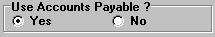
5. If you select "Yes", the appropriate menu items associated with Accounts Payable will appear under Bookkeeping on the Lynx Main Menu. If you select "No", they will not be visible from the Main Menu.
6. When you're done making your selections, left-click the  button to return to the Lynx Main Menu.
button to return to the Lynx Main Menu.