Delete an Appliance
Here's how to delete an appliance from the system.
From the Lynx Main Menu . . .
1. Left-click on Service.
2. A drop down menu will appear.
3. Left-click on Add, Change, Delete Appliances.
4. This will display the Appliances window.
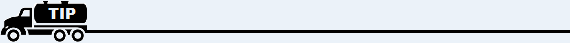
Left-click theand
buttons to make sure the appliance to be deleted is in the system.

5. If the appliance is in the system, make sure it's showing and then
left-click the  button.
button.
6. When you're done, left-click the close button  to return to the Lynx Main
Menu.
to return to the Lynx Main
Menu.