Gallons vs. Pounds
Generally, the capacity of tanks is expressed in terms of "gallons". However, there are situations and regions of the country where "pounds" are more commonly used.
Here's how to handle this situation:
1. When you set up a tank in the system, you can select either "Gallons" or "Pounds" from the drop-down list for that tank on the Add, Change, Delete Tanks or Equipment screen.
For help on this see Change Tank Information.
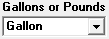
2. If you do not select anything, the system will default to "Gallons".
Note: The Add, Change, Delete Tanks or Equipment screen is the only place where "Pounds" can be specified for a tank.
3. If you select "Pounds", the system will automatically convert the size you entered to gallons, but you won't see this happen. It's done behind the scenes and will not change the "size" you see on the screen.
4. The conversion from pounds to gallons (done by the system) is primarily used in determining the next delivery date.
5. If you change a tank from "Pounds" to "Gallons" (or visa versa), keep in mind that this will change the next delivery date calculated by the system.
6. When you see "Size" printed on a report, the number shown will be the number you entered. In other words, if you entered 100 gallons, then "100" would show. If you entered 420 pounds, then "420" would show. Pounds are not converted to gallons when "size" is printed on a report.