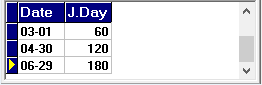Day of the Year(Julian) Routing Method
You enter the days of the year that you want to make deliveries and Lynx converts them to Julian dates. Julian dates are sequential numbers assigned to each day of the year (for instance, January 1st is "1", February 1st is "32", March 1st is "61" and so forth).
Example: Let's say you want deliveries to be made to a particular tank on day 60, day 120, and day 180 of the current year. Left-click the "Routing Method" drop down menu and select Day of the Year(JULIAN) and then enter the Julian Days using the calendar like this:

Note: After you enter the first Julian date, press the down arrow
key and enter the next date (and so on) or use the dedicated
buttons to add/remove dates.