Restore from Backup
To "restore from backup" means that you're restoring Lynx's data from a backup. A backup is a copy of computer data taken and stored elsewhere so that it may be used to restore the original after a data loss event. In other words you're taking data that you saved previously and reloading it onto Lynx, which can be a tremendous life-saver in the event of a problem.

Before you begin restoring your data, you must first locate the backup you intend on using within the system, if you're unsure where Lynx backs up to you can always check the location of the last Lynx Backup by clicking Backup and checking what destination was used last like so:
In this case I would know to go look for "Lynx01.zip" in a folder named "Backups" on my Desktop.
If you're unfamiliar with the process of creating company backups, please see help topic Backup the System.
Once you have found the backup you're ready to start the restore process, here's how.
Locating the Lynx Restore program
1. Open the windows file explorer.
2. Navigate to 'C:\Program Files (x86)\Lynx Propane Software'.
3. Launch (double left-click) the application 
4. This will display the Lynx Restore application.
Restoring from backup
1. Left-click the  button, this will open the file explorer.
button, this will open the file explorer.
2. Use the file explorer to locate and select (double left-click or press
the  button) the backup you want to restore from.
button) the backup you want to restore from.
3. You should then see the location of your backup in the field labeled "Restore from this archive".
4. If you would like to make a backup of your data PRIOR to restoring, put a check in the  box.
box.
5. When you're ready to restore, left-click the  button.
button.
6. Lynx will start restoring the data:

7. When the "Restoring..." progress bars go away, the restore is complete.
Left-click the  button and close the restore application.
button and close the restore application.
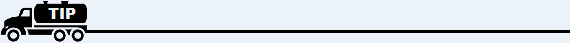
After restoring from a backup, Lynx will have to do some under the hood maintenance to make sure everything is in order. This maintence will start the first time Lynx is ran after restoring from a backup and should only last a few minutes. This is what it will look like:

